Now officially at Apple you can see what ads your competitors are running (only for the EU for now).
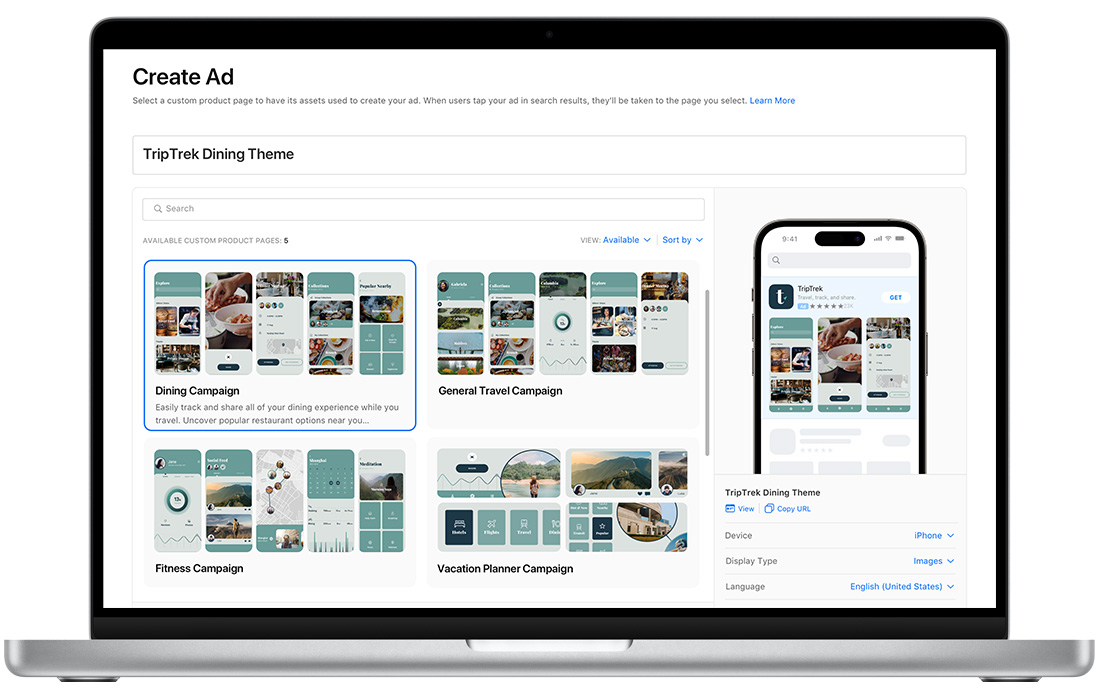
In mid-August, there is a new service from Apple that allows you to view your competitors' ads and CPPs ( well, or your personal ones).
So let's dig a little deeper.
Ad Repository works in EU countries, so you won't see results if the ads are used in the U.S. locale or even in the UK.
Hence the conclusion that the European regulator (European DSA Recipients of Services Report) obliged the tech giant to disclose this data.
Who can benefit from this free tool:
If you are an app owner
If you are an ASO or UA specialist
You work with creatives and screenshots for AppStore and CPP.
A total of 3 types( display formats) are available:
Appstore Today Tab, Appstore Search Result, Appstore Search Tab
So let's go in order.
After opening the link we see 3 fields.
On the left side is the search field of the creatives database, start typing the name of the application or the name of the developer. Auto prompt will offer options, if they will match.
Next field: country or region from available EU countries (if you don't press anything, it will search by default for all countries).
And lastly - date range (minimum 90 days and maximum 1 year).
If there is a result, we will see blocks with advertisements and descriptions of them.
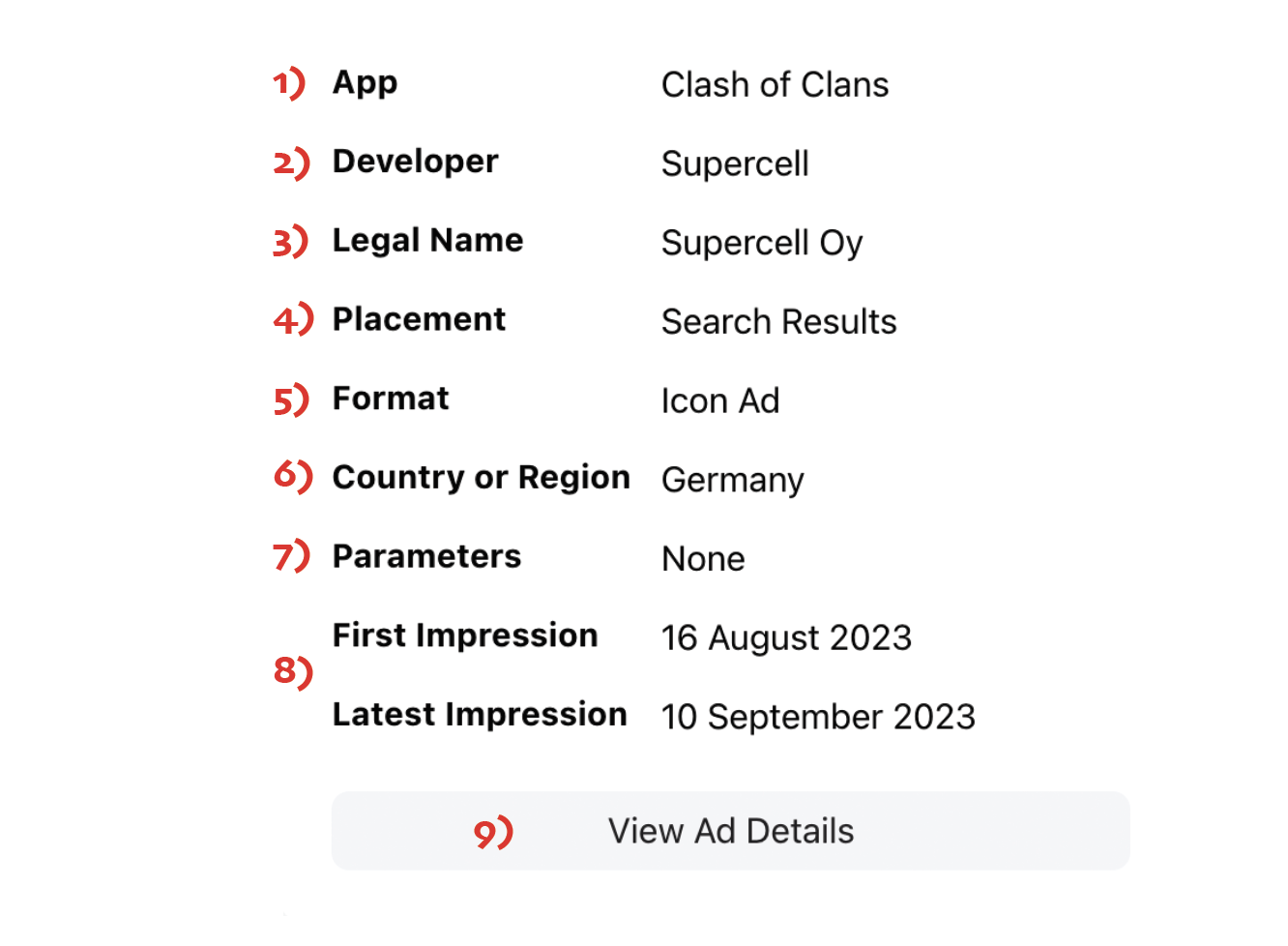
In order from top to bottom:
1)App: Name of the app
2)Developer: Name of the developer
3)Legal Name: More like technical information, how officially registered the developer is.
4)Placement: It's no secret to those in ASA that there are 4 types of placements for Q3 2023: Today tab, Search tab, Search results, Product pages
Here everything is the same except Product pages, this type of attribution is not shown for some reason.
5) Format: Icon Ad, Icon + Asset Ad. Ad format, for experienced marketers we know that AppStore displays either Icon and title with subheading or the same with three vertical screenshots (or one horizontal one).
6) Country or Region: Everything is clear here, the advertising is available in a certain region, by the way, can you see if your competitors localize the application in Europe?
7) Parameters: None, Downloader type ... These are the properties of the creative to which audience or attribute it applies, for example new users, returning users or gender and age. By the way, if you use api, you can get more detailed information on each type of advertisement.
8) First/Last impression This is simple, the time when this particular creative was first shown and when it was last shown (i.e. you can guess the time of the advertising campaign).
9) View details - click and go to the "creatives page" where we will see nothing new, only here everything is more conveniently presented, name, subtitle, and you can choose from a drop-down list of available languages of advertising. Yes, you can view creatives separately for iPhone, iPad and different resolutions.
As mentioned above API can give a bit more data and if you are a serious player in the EU market or are going to make a service for marketing applications you will need it, in all other cases it will be behind the scenes.
I would also like to add, that AppTweat service provides similar functionality, we can see competitors' CPP and launch dates, but there is a 90-day limitation. And it is available in a paid subscription. On the other hand, AppTweat allows us to use this tool all over the world, unlike such a closed company as Apple, which is very reluctant to share such data.
As an afterword we can add that this is a useful resource for analyzing competitors, you can see in which countries the content is localized and where to do it first. You can also get ideas and inspiration from other companies.
Of course, it is not without disadvantages, first of all, it is only the EU zone, as well as Ad repository now has a raw form, detailed information is available only through API, which is quite labor-intensive.